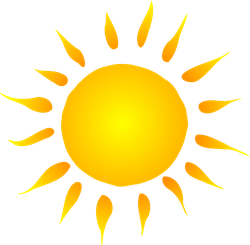fdis a massive upgrade to find - I appreciate the better UI and skipping hidden files is usually a big time saver (although I do find myself needing-Hor specifying the directory a fair amount).yeah, I keep forgetting to do -H every f-ing time and have to run the comand a second time, tracking the cursor through the line…
Slightly off topic: How do you do so many posts in one day? I count 57 different posts for Mar 28
What do you mean? Technically, the act of posting? Finding the things to post? Finding relevancy? Finding the time to do so?
All of it honestly. I think it is impressive that they manage to post so many different things.
fdseems to be nice and I hate the syntax offind. However I only ever use it for one thing - searching a file recursively, often with a wildcard for files with a certain extension, that’s it. I guess I could do that with an alias or a small script as well…fdis a lot faster than find. This might not matter if you’re searching through small directories but if you’re working in a very large project it does make things a lot nicer.
I find that Television complements
fdnicely.deleted by creator
The attached image says “(see more with ‘–help’)”. And, in fact (I just tried it), the output of
--helpcontains a lot more detail.Edit: for more information,
fduses the command line argument parser libraryclap, which has bothhelpandlong_helpproperties for arguments, which are displayed for-hand--help, respectively.Nevermind, I’m dumb.
How does it compare to
fzf?Also,
fdalready means “file descriptor”.