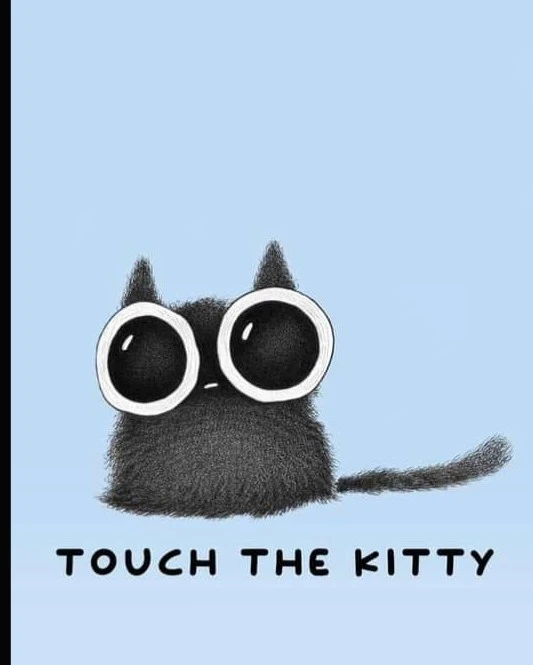There’s three main things I’ve noticed. These things only started happening after Mozilla’s change in leadership. While they have announced more features since then, I feel like the quality control has gone down a bit.
- Even with the sidebar disabled, the sidebar will show on the side of the screen for half a second after launching Firefox
- Sometimes, the “x” buttons on tabs will stop working. I have to middle-click the window to close it or close that window and open a new one
- The AI popup often gets in the way when selecting text. I think it would be nicer to have it show up in the right click menu after selecting text. I disabled the AI so it won’t show up since I never really used it anyways.
If I’m not mistaken, the second problem is linux only and they are working on a fix for a while now, it should be fixed in 141. https://bugzilla.mozilla.org/show_bug.cgi?id=1955112
Wayland-only even, but still affects many people of course. Important from that thread:
a workaround that doesn’t require restart is dragging a tab around.
I’ve had a regular issue on Linux for months where Firefox gets into a state where every open tab crashes when I interact with it (or the tab crashes immediately if I open a page in a new tab). Restart would fix it for a while, then the problem would come back. Started evaluating LibreFox last week and have been problem free so far. If it doesn’t do anything weird, I may make it my new daily driver.
I’ve unfortunately had the same happen on LibreWolf.
+1 on this. Been trying to search if anyone else runs into this, but you’re the first one who has had the same issue.
Can’t say it’s consistent, but happens maybe every week or two.
Could it be an extension causing a stability problem?
I only use Ublock origin and Bitwarden, so that narrows the list down if so. I’m also using Flatpak.
It might coincide with FF upgrades. Can’t pinpoint enough to even make a bug report.
Tbh, I don’t use actual Firefox often any more it’s usually forks, and I’m not hyper worried about updating them as soon as a new version rolls out, I’m fine waiting a few weeks.
But I have noticed the sidebar thing on my laptop. Not sure which version it’s on, but it can’t have been much more than two weeks since I updated Firefox on it, since that’s when I did a version update to mint. Maybe three weeks at most.
deleted by creator
Much appreciated!
What’re you on about? It started getting buggy from 3.0 onwards.
Still the best browser.
I have the second issue on Linux often. Happy to hear it’s not just me.
When the second issue happens, does the reload button & address bar also no longer work? Then I have the same issue, it’s pretty annoying. It can be fixed by pulling the tab out into a separate window & merging it back into the previous one, but still very annoying.
deleted by creator
deleted by creator
Not as severe; however, had a memory leak with dev tools open the other day that crashed the browser pretty quick… also got into a situation where youtube music was open in a tab and that tab ‘froze’ even though the music was playing, couldn’t move it or close it or switch to it.
These sound like Spyware problems, not Firefox. I’m using FF for years on Linux and the browser has never been better and faster. Not a single of these problems!
I got number two on LibreWolf, last spotted five seconds ago
Since 112ish, I’ve had a bug where it keeps reloading rapidly. Forcing Xwayland makes it a little bit better but it is far from completely fixed
Welcome to the enshittification of firefox.
not everything bad is enshittification, it’s not meant to be a universal buzzword